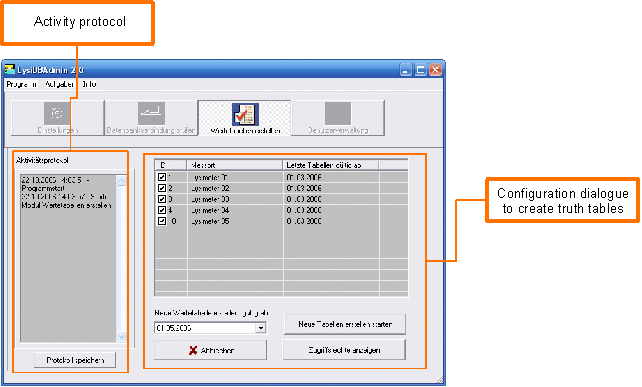| HOME |
|
| Software-System-Components | |
| LysiMess | |
| LysiVisu | |
| LysiControl | |
| LysiProtokoll | |
| LysiDBAdmin | |
| Other Services | |
| Projects and Reference | |
| Contact | |
| Imprint | |
LysiDBAdmin - DATABASE ADMINISTRATION TOOL
| Several database responsibilities are essential to keep a database stable and efficient and to guarantee a continous and persistent data repository. LysiDBAdmin helps you to perform daily database maintenance without in depth database knowledge : |
||
|
||
The main program windows shows tool buttons for the several scopes : |
||
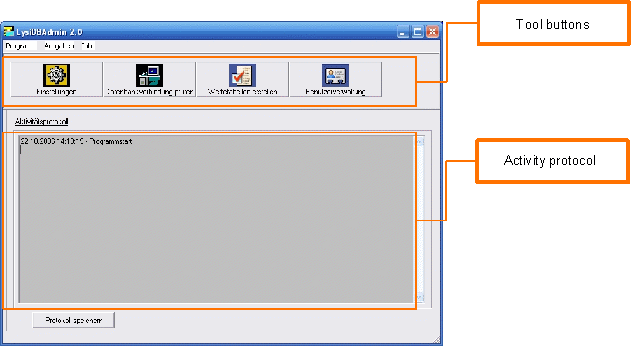 LysiDBAdmin - Main program window |
||
|
||
|
||
Pressing tool button for database user configuration the following dialogue appears : |
||
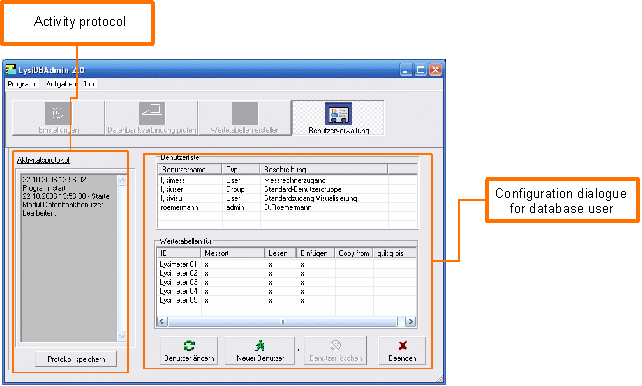 LysiDBAdmin - Database user configuration dialogue You can accurately (re)define which user is allowed to read, add or copy data from which research unit and time period. Also administrator users can define other users to act as database administrators. |
||
LysiDBAdmin has several configurations dialogues for itself to restrict the program user rights. Thus every program user runs this program with his own database administration rights. |